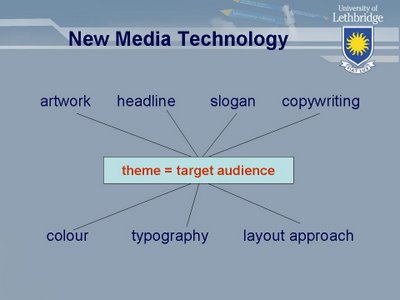Trademarks
- industrial revolution and the intro of packaging and brand name advertising stimulated business’s use of identification marks
- Definition: any name, symbol, or visual device - or combination of these - used by manufacturers to identify their products and distinguish them from other products
Service mark
- a mark used by an organization offering a service (insurance company, or appliance repair)
Signia, seal or emblem
- a mark used by a nonprofit organization
Collective Mark
- a mark used by a trade association (APA)
Certification mark
- a mark used by a testing company to show that a certain product is of a particular quality (Good Housekeeping Seal of Approval)
Trade name
- a name used to identify a product (Liquid Plumber)
Trademarks:
- Indicate the origin of the product
- Guarantee the quality consistency: tells the prospective buyer that the product is the same as an earlier unit bought
- Serve as an advertisement: simple enough to catch attention, complete enough to tell a story, persuasive enough to move the viewer to action, an ad in miniature
Trademarks:
- used on company stationery, invoices, statements, purchase orders, labels, checks, all advertising, trucks, buildings, etc.
- because the trademark is so widely used and for many years, it is reasonable to spend months on design and testing
Symbolic:
- trademarks range from the literal to the symbolic
- symbols wear better than words in trademark and say more
- even by checking state and federal registers of trademarks a designer cannot be sure that a new mark, or something close to it, is in use
Logotypes (logos):
- the type or lettering, carried at the bottom of the ad, that names its sponsor
- incorporates a trademark or insignia into its design
- gothics of discount houses
- elements may include store name, address, phone number, hours and slogan
Logotypes (logos):
- Redesign occurs over time when logo appears outdated
- A poorly designed trademark that is fully used is more effective than a beautifully designed trademark only half used
- The main goal of the trademark is to be recognized
Click here to view lecture notes, courtesy and copyright of Prof. Christopher Moore.